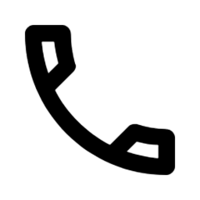See also: Central Administration, College, DCE, FAS, GSAS, GSD, GSE, HBS, HDS, HKS, HLS, HMS (Quad), HSDM (Quad), HSPH, Radcliffe, SEAS, Faculty, Researcher, Staff, Communications, Yes
Phone Services
HUIT Service Status
Home / Tools & Services / Phone Services
HUIT provides all phone services at Harvard, including soft phone and desk set options, as well as negotiated discounts with cellular service providers. Below you'll find more information on our most popular offerings.